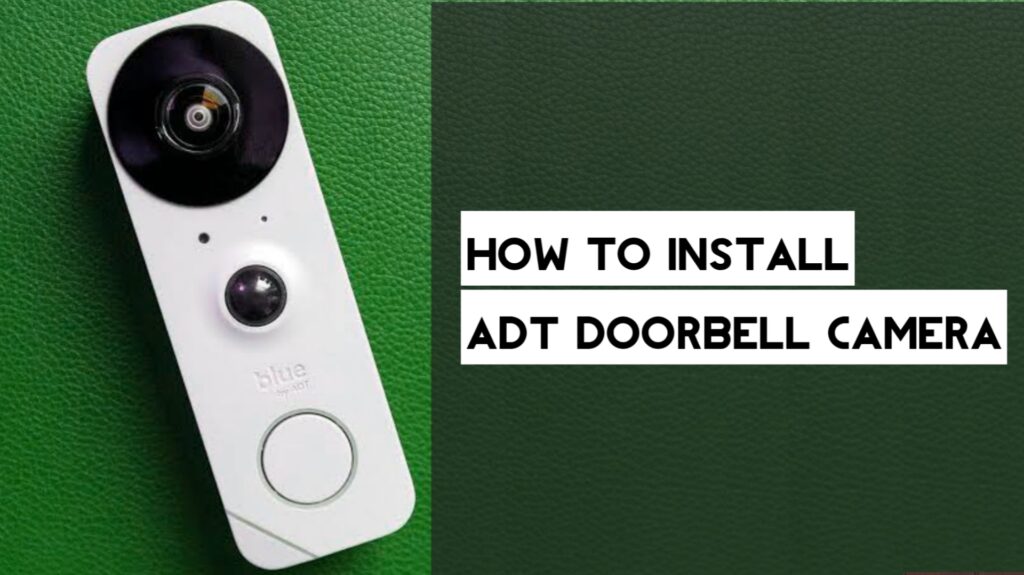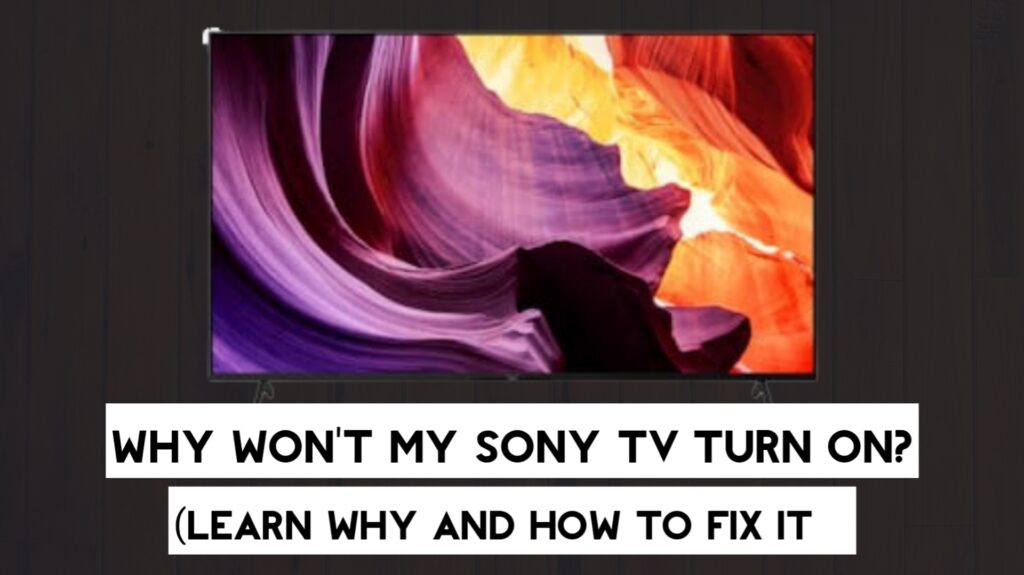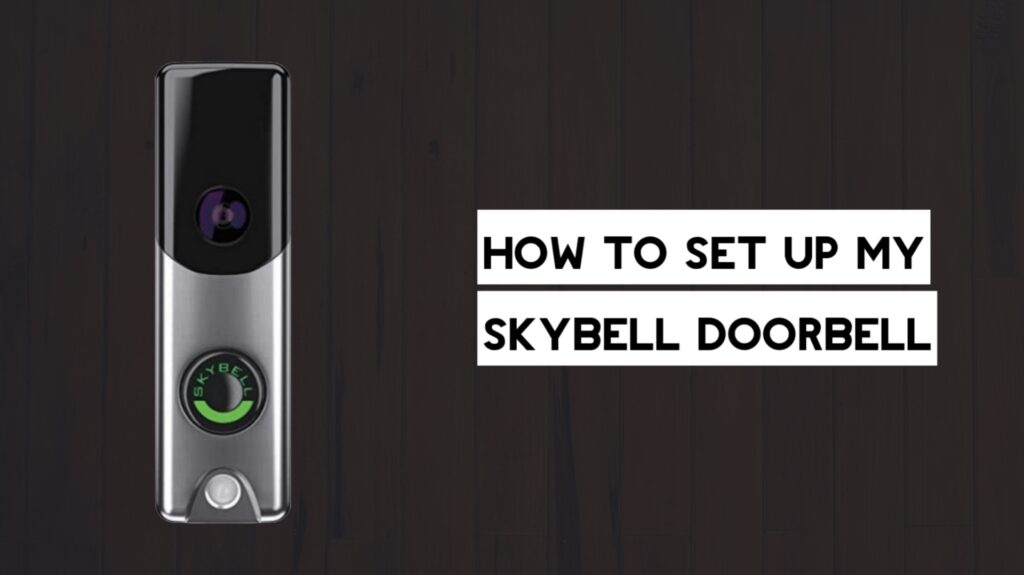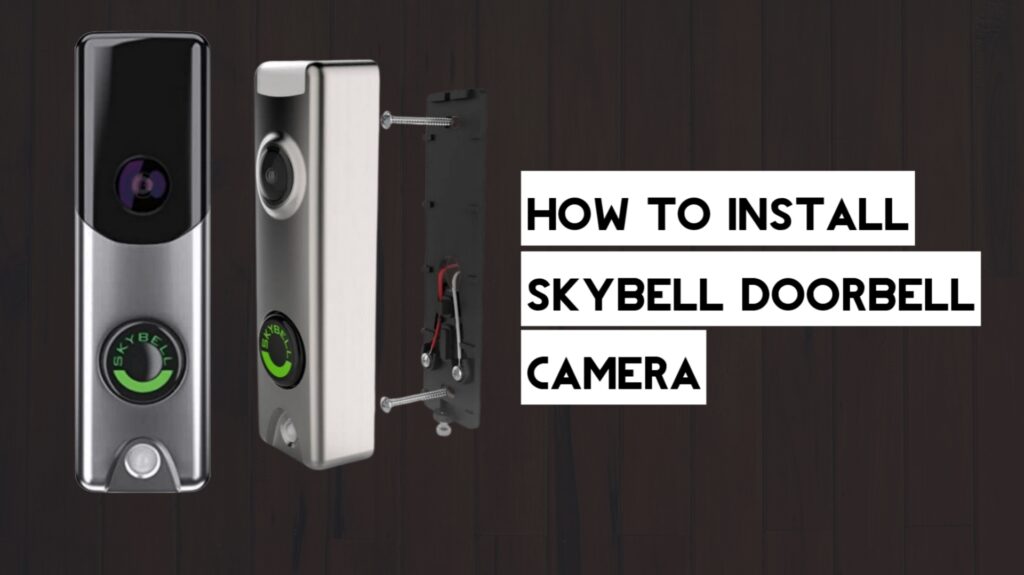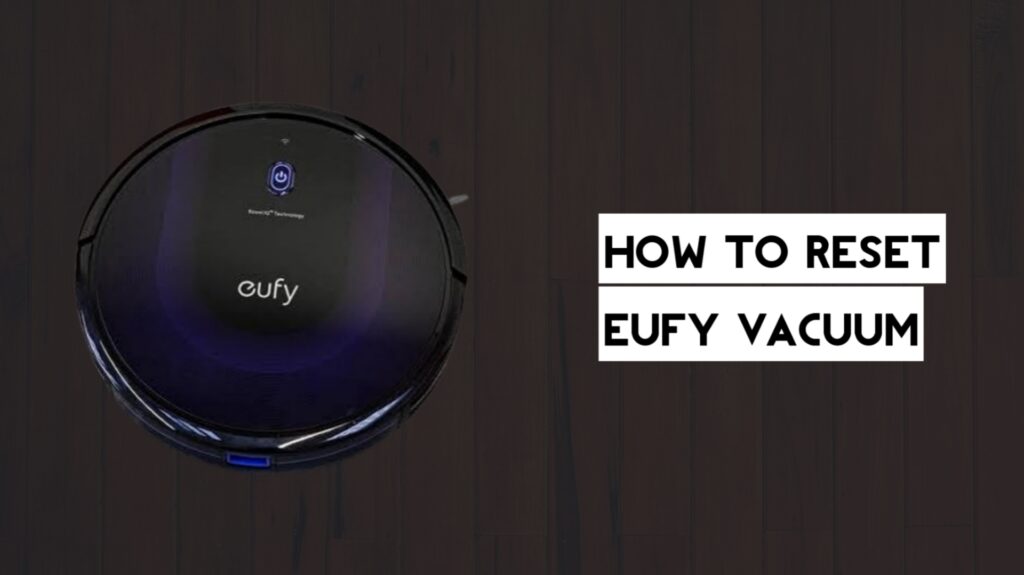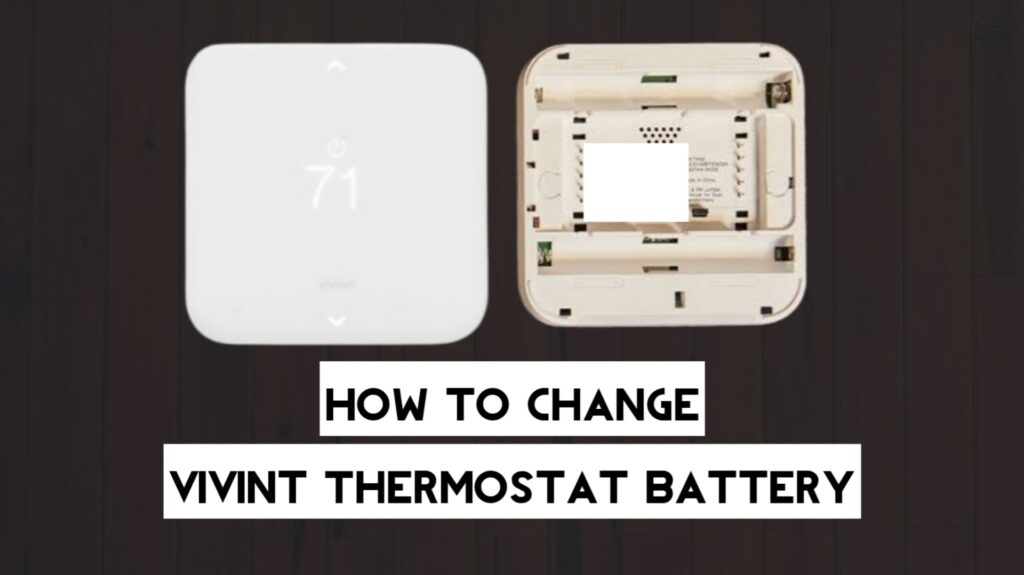How to Reset Meross Smart Plug
To reset your Meross smart plug, press and hold the power button for 5 seconds or use the Meross mobile app. The Meross smart plug is a smart home device that lets you automate how power flows to connected appliances. This smart plug can be controlled with the help of the Meross app which also […]
How to Reset Meross Smart Plug Read More »