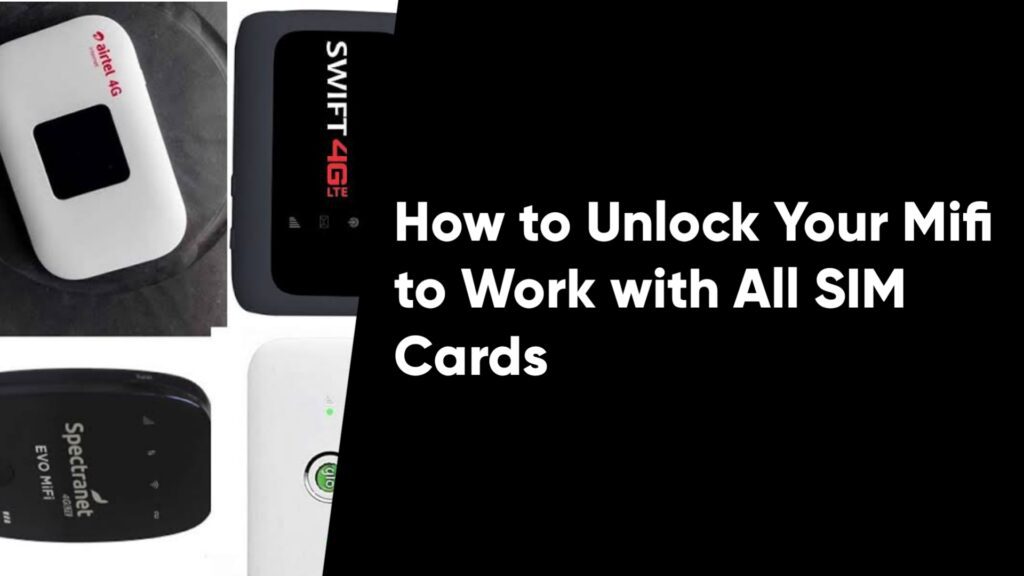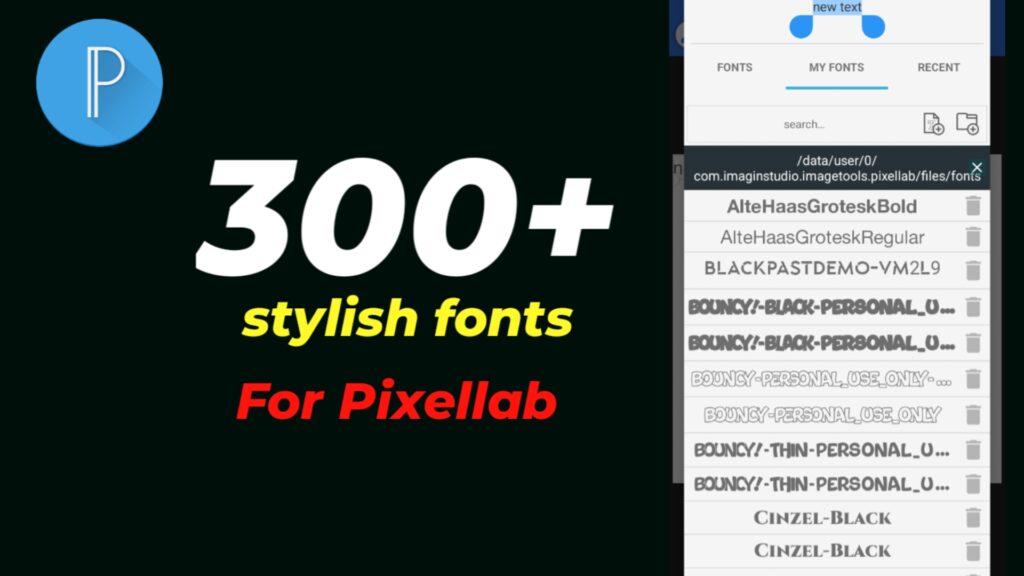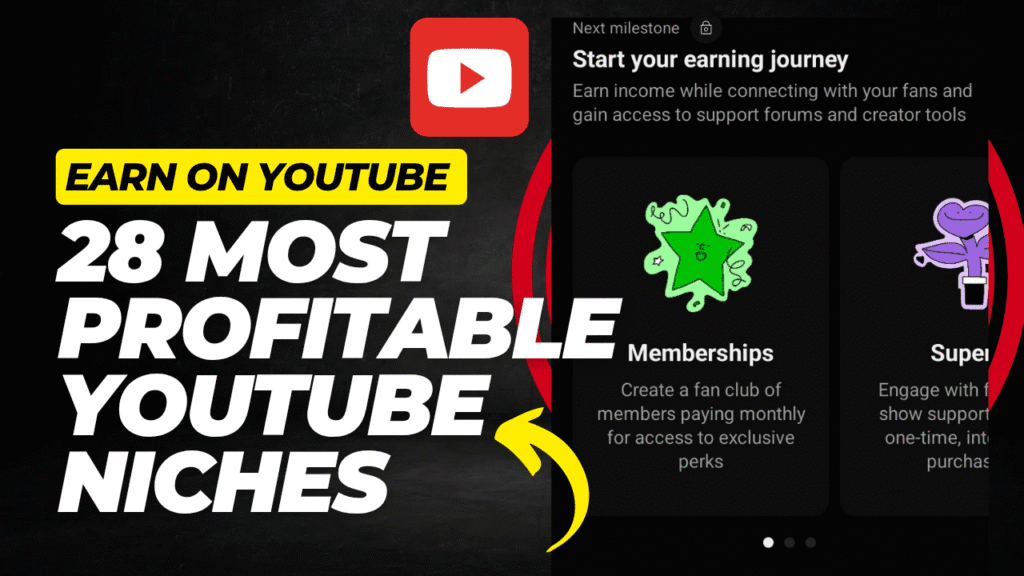If you are a Mifi user, then you must have tried to use it with another SIM card from a different service provider. You must have been disappointed to find out that it didn’t work.
This article is here to show you how you can unlock your Mifi to work with all SIMs, and this includes Swift/Smile.
Requirements for this guide
- Huawei MiFi modem
- Download DC unlocked Huawei Modem/router unlock code calculator for free and also generate the first code for free.
- Internet connection to generate the code.
How to Unlock Your Mifi to Work with All SIM Cards
Follow the steps below to get started with the process of unlocking your Mifi to work with all SIMs.
- First, power off your Huawei MiFi modem.
- Next, you’ll need to take note of the IMEI number of your modem.
- Proceed to insert any SIM network and turn on your MiFi modem.
- Next, get the modem connected to your PC or mobile phone. If you’re prompted to log in, you should use admin as the username and password.
- Type http://192.168.8.1 into your browser. You should get a pop-up to enter the unlock code. This confirms that the SIM is invalid or locked.
- Next, enter the unlock code generated with your IMEI from the unlocked code calculator.
- Proceed to advance settings, then to SIM settings and further to unlock the device.
- Now enter the unlock code and apply.


That’s all. You have successfully unlocked your MiFi modem and it can now be used with any SIM card.
If this guide was helpful, you can recommend it to your friends by using the share button.