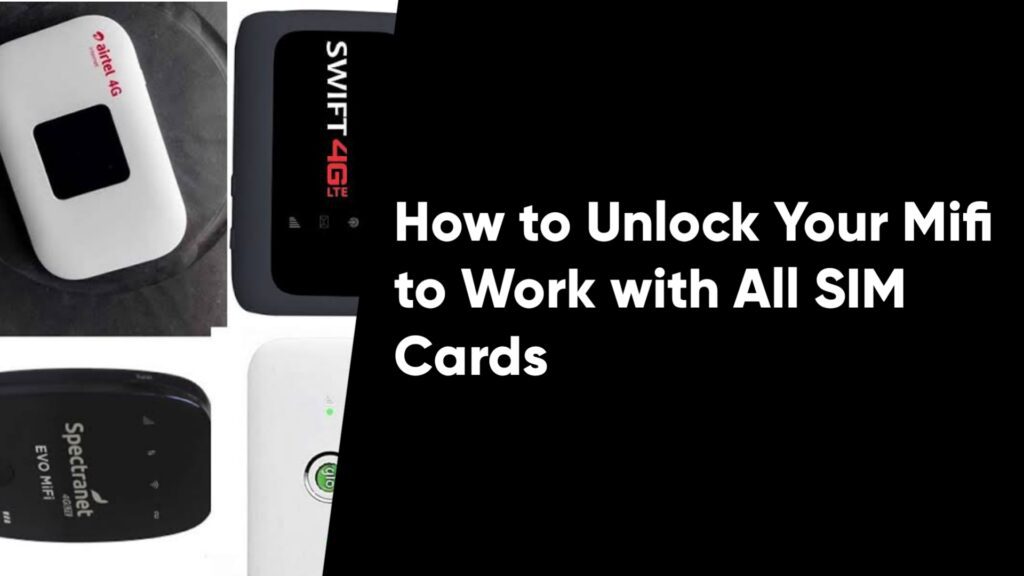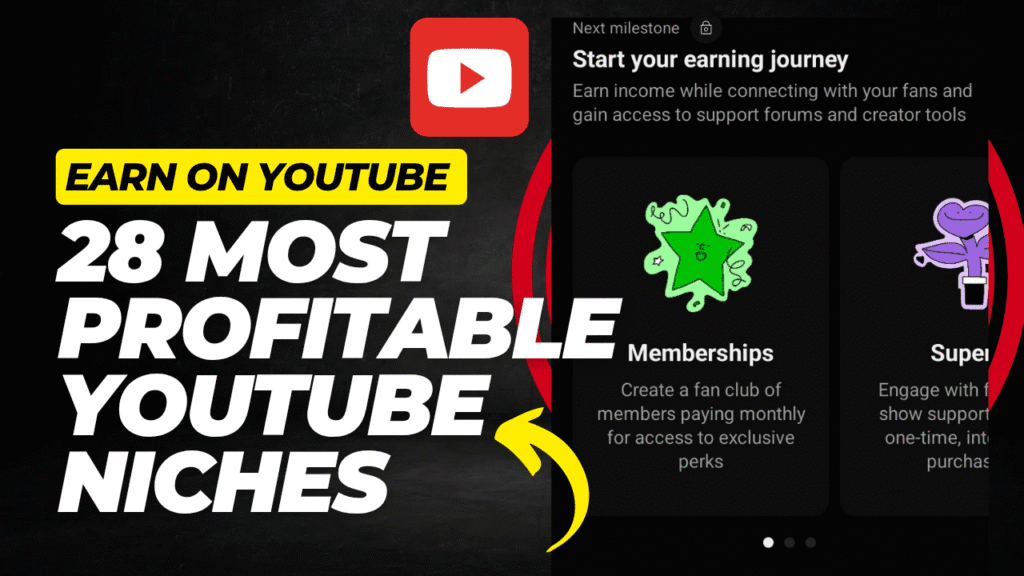I know having a profile update with a cool background can be nice on Facebook. Even I too enjoy using background colors on my Facebook posts.
Have you tried using this feature as usual, and for some reason it doesn’t work? Do not worry, you can fix this issue easily.
In this guide, I’ll be sharing some troubleshooting steps on how to fix the issue with background color not working on Facebook for iPhone, Android, and Web.
If the background color is not working on your Facebook posts, you need to update your Facebook app. You can do this from the app store on your device.
Other solutions include checking your internet connection, checking the length of text, or clearing your cache.
In the coming sections below, I’ll provide more detailed troubleshooting steps for the fixes mentioned above.
How to Fix Background Color Not Working on Facebook (6 Ways)
1. Check the Length of your Text
You should know that there is a limit to the number of texts that can be contained on a Facebook post background. If your post is too long, or you are posting an image or video, the background color will not work.
This is why the first thing you’ll want to try is to reduce the number of words you have typed.
2. Check for App Updates
If the background color feature on your Facebook app just suddenly stopped working, then a bug may have caused this to happen. The best solution will be to check your app store for a Facebook update.
Older versions of apps can malfunction. That’s why they released a new update to fix it.
3. Check your Browser
Your browser may be having some issues, especially if the page loads partially or not at all. You can use a different browser to see if the issue is solved, or you can update the current one if it is outdated.
4. Check your Internet Connection
If you have followed the steps above and the background color feature is not yet working on your Facebook, then you might have a poor connection. This means pages will take longer to load.
You should also check if your internet settings are configured properly for your network. You can try putting your phone in airplane mode and then turning it off to reset your network.
5. Clear your Cache
Background color not working on Facebook can happen when there is an issue with the cached data of the app. Clearing the cache is more like getting rid of that data. No need to worry, though; it will still be updated once you start using the app again.
Here’s how to clear your app cache on Android and iPhone.
On Android
- First, go to the Android Settings app.
- Next, navigate to the Apps section.
- Tap on Facebook from the list of apps, and then tap Storage & Cache.
- Finally, tap on Clear Cache.
That’s all. You can also proceed to uninstall the app, restart your phone, and then reinstall the app again.
On iPhone
- First, uninstall the Facebook app from your device.
- Restart your phone.
- Then, reinstall the Facebook app again.
6. Report to Facebook
If you have tried all the methods and the issue is still not fixed, you can report the problem to Facebook for a fix. If you’re using the Facebook app on mobile, you can shake your phone from left to right to bring up the report screen.
Alternatively, you can click on the three vertical lines, and scroll down to Help & Support > Report a Problem on both the mobile app and browser.
Final Thoughts
At this point, you should have been able to fix the issue of the background color not working on your Facebook posts. I’ll like to know which method worked for you through the comment section below.