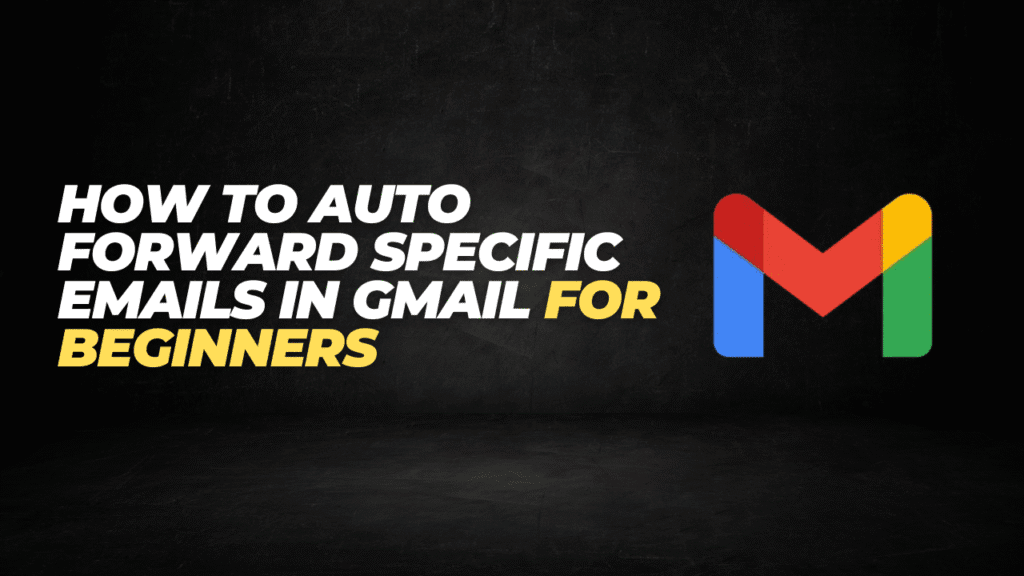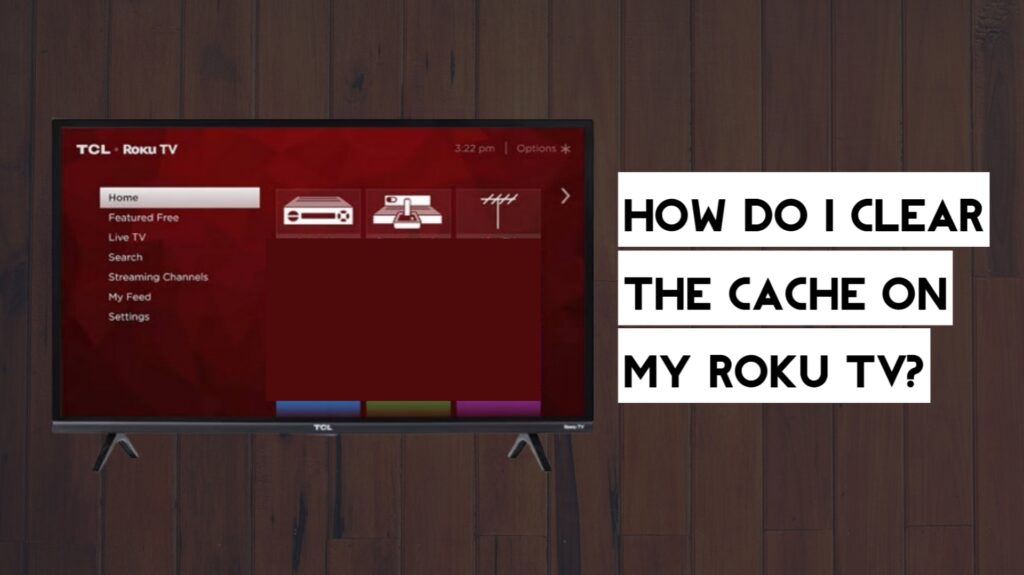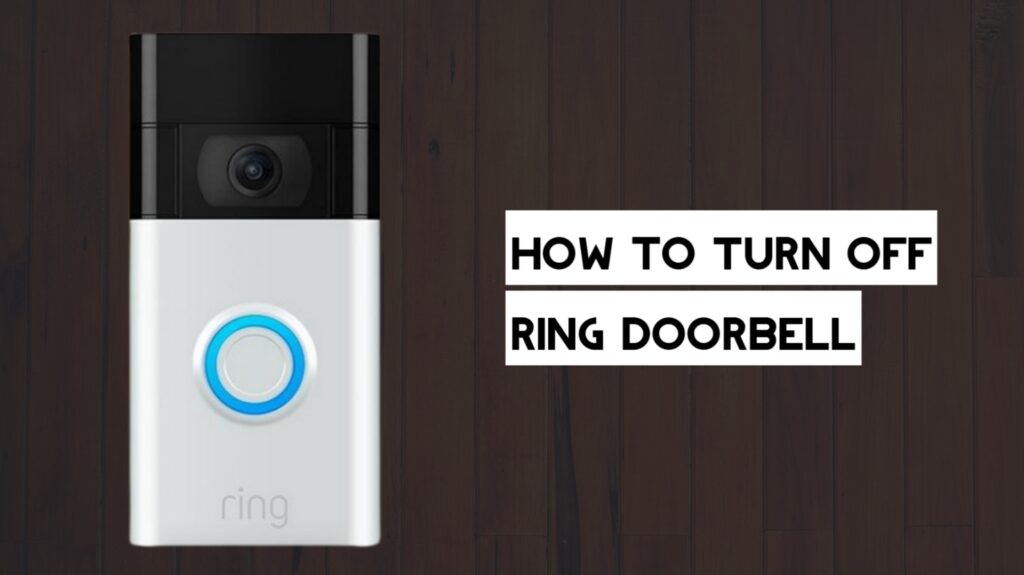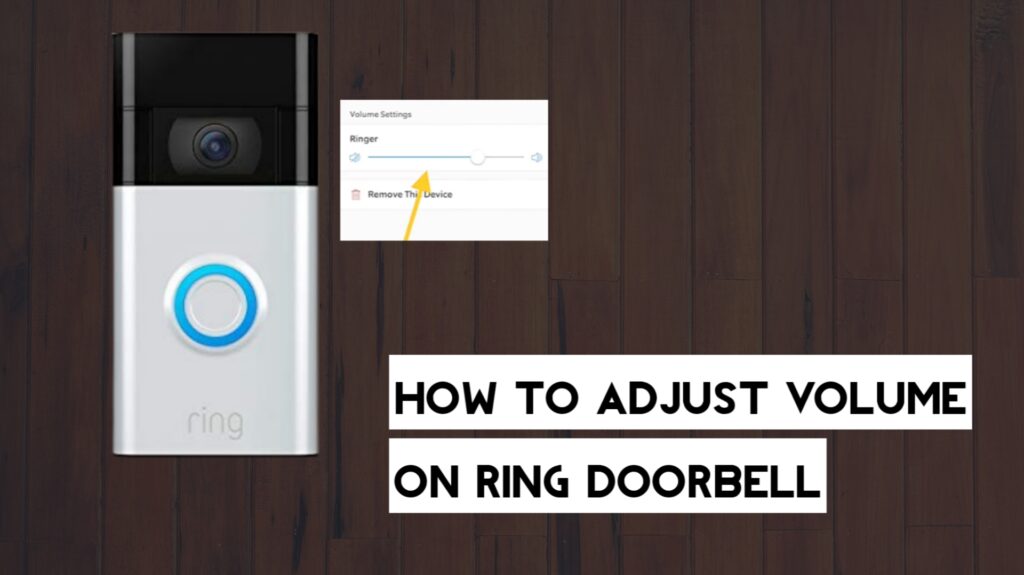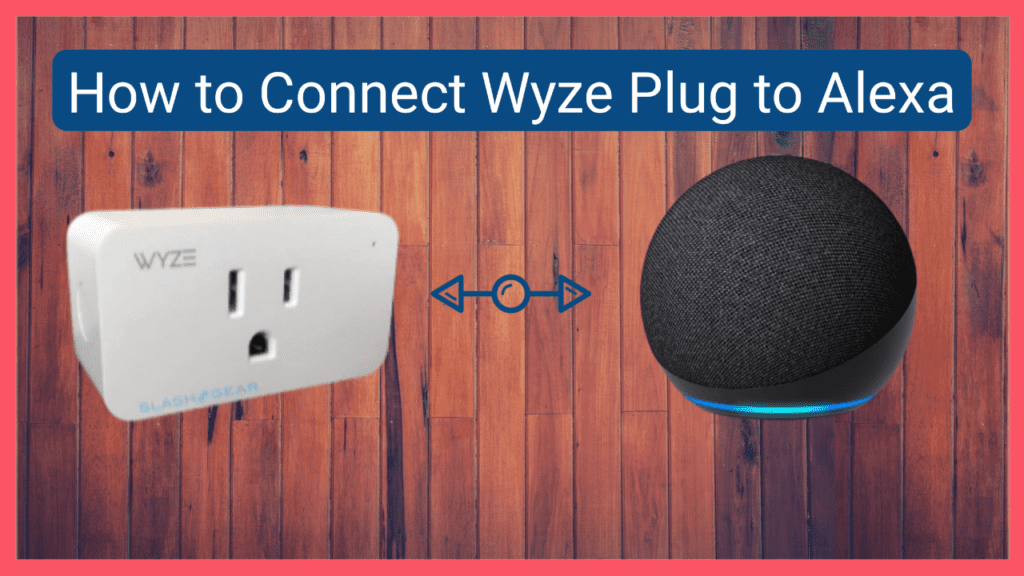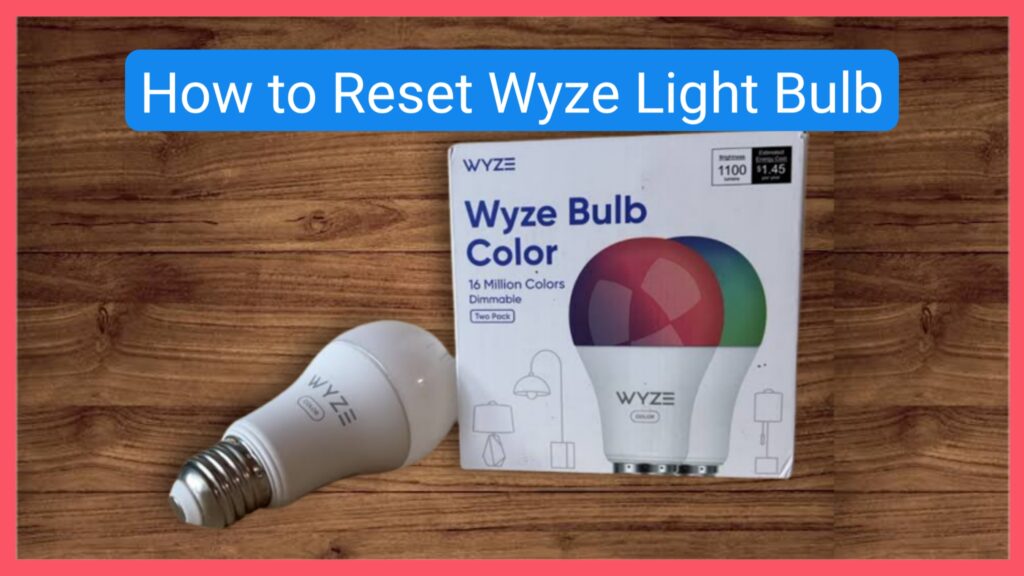How to Auto Forward Specific Emails in Gmail for Beginners
There are instances where you want to automatically forward certain incoming mails or all incoming mails to another email address. This is possible in Gmail, and I have been using this feature for a while now. In this article, you will learn how to auto forward specific emails in Gmail. Since this tutorial is for […]
How to Auto Forward Specific Emails in Gmail for Beginners Read More »